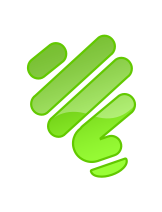Quote design CSS
-
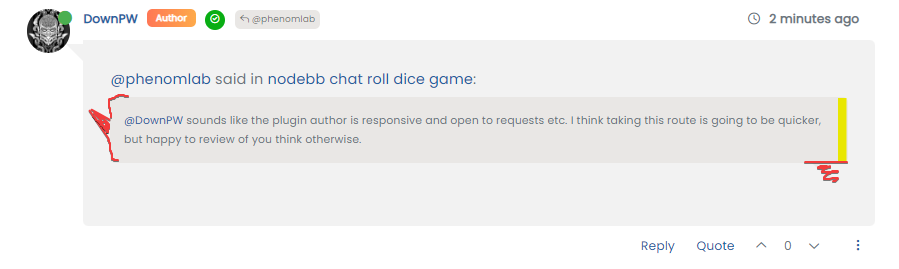
Hi I would like to change quote on my forum like this because I find it more logical but I break my head for not much with blockquote:after
Any help would be appreciated

Thanks in advance
-
@DownPW Something like this ?
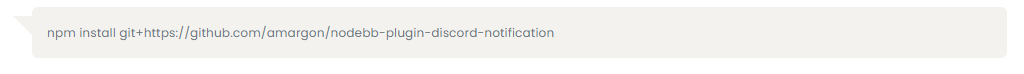
Here’s some CSS you can play with
blockquote:after { border-top: 20px solid #eee; top: 9px; /* changes to top position negates original bottom */ content: ""; position: absolute; left: -19px; /* changes to left position negates original right */ } blockquote { font-size: inherit; border-left: 5px solid #eee; background: #eeeeee; border-radius: 6px; margin: 0 auto 40px; padding: 15px; position: relative; margin-left: 50px; /* move to the right to allow space for speech bubble */ } -
@phenomlab If you’d like the effect I use here, that’s this chunk of CSS code (but of course applies to posts directly)
li.self-post .content:not(.isSolved [component="post/content"]):after { border-left: 20px solid transparent; border-top: 20px solid var(--response); top: 60px; content: ""; position: absolute; left: 186px; } -
@phenomlab said in Quote design CSS:
@DownPW Something like this ?
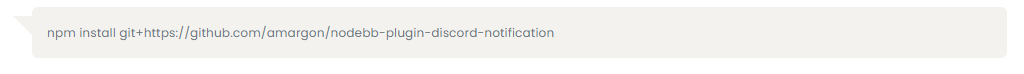
Here’s some CSS you can play with
blockquote:after { border-top: 20px solid #eee; top: 9px; /* changes to top position negates original bottom */ content: ""; position: absolute; left: -19px; /* changes to left position negates original right */ } blockquote { font-size: inherit; border-left: 5px solid #eee; background: #eeeeee; border-radius: 6px; margin: 0 auto 40px; padding: 15px; position: relative; margin-left: 50px; /* move to the right to allow space for speech bubble */ }yes exactly that

-
 undefined phenomlab has marked this topic as solved on
undefined phenomlab has marked this topic as solved on
-
@phenomlab said in Quote design CSS:
@phenomlab If you’d like the effect I use here, that’s this chunk of CSS code (but of course applies to posts directly)
li.self-post .content:not(.isSolved [component="post/content"]):after { border-left: 20px solid transparent; border-top: 20px solid var(--response); top: 60px; content: ""; position: absolute; left: 186px; }What does he does ?
-
@DownPW This
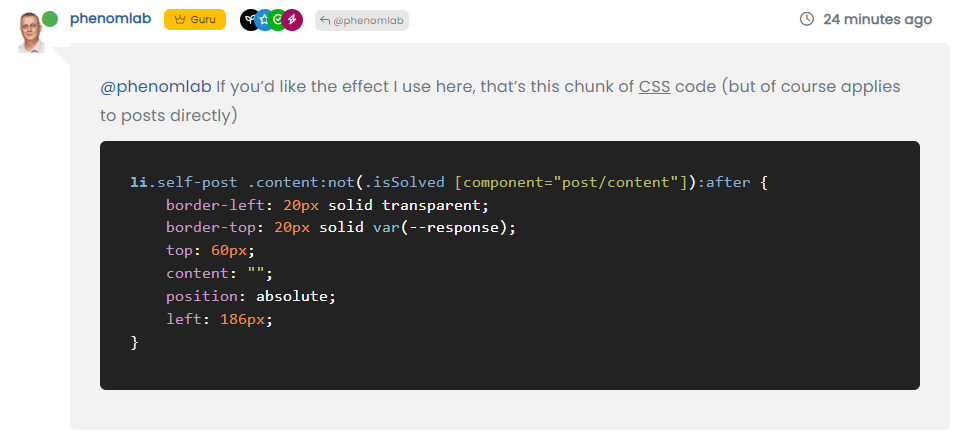
-
Ak ok

Thanks Mark !!! -
 undefined phenomlab referenced this topic on
undefined phenomlab referenced this topic on
-
@phenomlab said in Quote design CSS:
blockquote:after {
border-top: 20px solid #eee;
top: 9px; /* changes to top position negates original bottom /
content: “”;
position: absolute;
left: -19px; / changes to left position negates original right /
}
blockquote {
font-size: inherit;
border-left: 5px solid #eee;
background: #eeeeee;
border-radius: 6px;
margin: 0 auto 40px;
padding: 15px;
position: relative;
margin-left: 50px; / move to the right to allow space for speech bubble */
}I can’t move the blockquote:after to the left

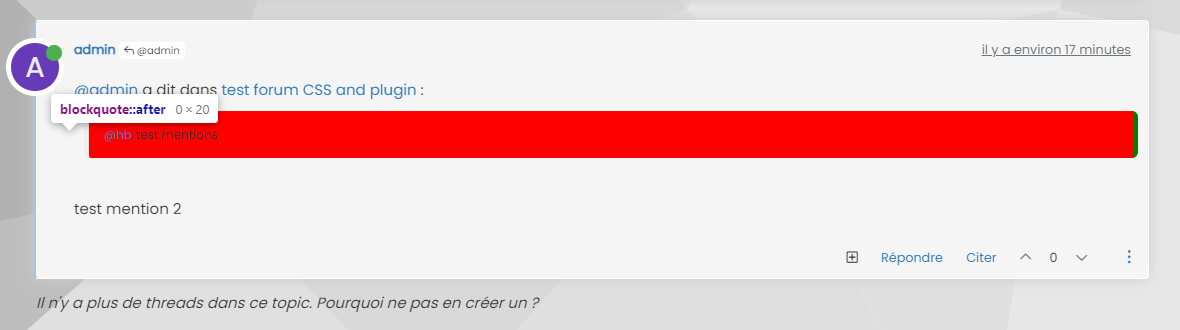
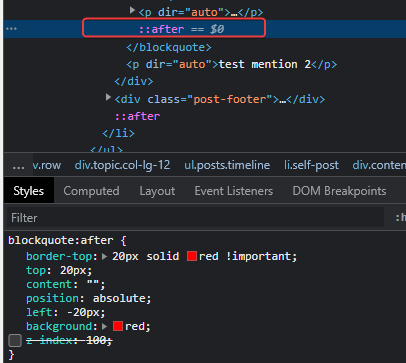
-
@DownPW did you add this line into
blockquote?margin-left: 50px; /* move to the right to allow space for speech bubble */You have to change this margin otherwise the
:aftersudonym won’t display as it needs to occupy the space left by the above CSS change. -
If I use your code :
blockquote:after { border-top: 20px solid #eee; top: 9px; /* changes to top position negates original bottom */ content: ""; position: absolute; left: -19px; /* changes to left position negates original right */ } blockquote { font-size: inherit; border-left: 5px solid #eee; background: #eeeeee; border-radius: 6px; margin: 0 auto 40px; padding: 15px; position: relative; margin-left: 50px; /* move to the right to allow space for speech bubble */ }I have this :
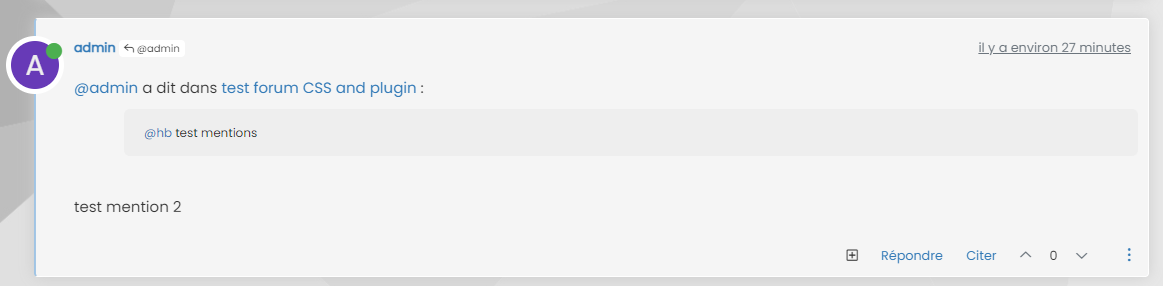
-
@DownPW is this in production ?
-
@phenomlab nope
-
PM to you
-
It’s Ok with this code

blockquote { font-size: inherit; border-left: 5px solid #eee; background: #eeeeee; border-radius: 6px; margin: 0 auto 40px; padding: 15px; position: relative; margin-left: 20px; /* move to the right to allow space for speech bubble */ } blockquote:after { border-left: 20px solid transparent; border-top: 20px solid #eee; top: 10px; content: ""; position: absolute; left: -20px; } -
@DownPW yes, that does make sense actually. I forgot to mention the layout of Sudonix is custom so that would have an impact on the positioning.
Good spot